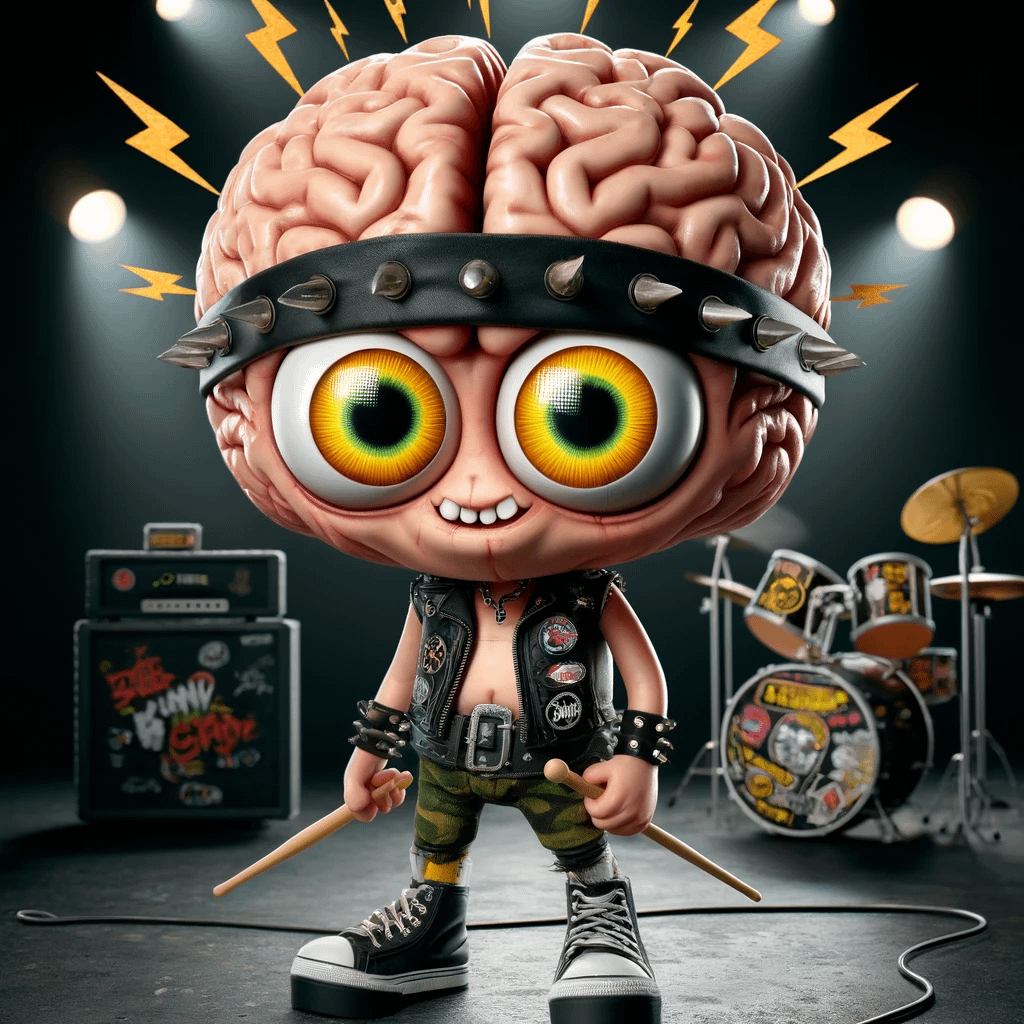120 BPM
💖
🎶 Groove Bar
⚙️ Advanced
🎧 About the Groove Visual Metronome
The Groove Visual Metronome (Spark Pulse Edition) is part of the Harmony Groove project at MySideBRAIN. It combines precise audio clicks with visual rhythm cues, emoji pulses, and groove bars — making practice sessions fun and immersive.
🛠️ How to Use
- Tempo: Adjust BPM with ➖ / ➕ or the slider.
- Start & Stop: Use ▶️ and ⏹ buttons to control playback.
- Tap Tempo: Use 👆 to set BPM live by tapping the beat.
- Orbit Dots: Watch neurons fire in a circle — downbeat is highlighted.
- Pulse & Sparks: Emoji + glow flash each bar, sparks radiate with the groove.
- Groove Bar: Stacking rows let you see recent bars of beats.
- Advanced Panel: Adjust subdivisions, time signatures, sound type, and volume.
🎵 Pro Tips
- Train with different time signatures (4/4, 3/4, 6/8, 7/8).
- Switch subdivisions (quarters, eighths, triplets, sixteenths) for precision drills.
- Experiment with sound waveforms (square, sine, triangle) to find your preferred click.
- Use the Groove Bar as a visual “rhythm log” of your last 10 bars.
🚀 Built for musicians, by musicians. Lock in your rhythm, light up your groove.