@admin
Active 8 minutes ago-
Destyn commented on the post, Micro-Clarity™: The 3-Minute Practice That Resets Your Mental State 4 months, 4 weeks ago
Thank you so much for your kind words! Your message genuinely brightened my day 🙂
-
Destyn wrote a new post 9 months, 2 weeks ago
Micro-Clarity™: The 3-Minute Practice That Resets Your Mental State
The BRAIN Flow Journal – Blog Post April 2, 2025 | Written by Destyn Dagle | View in Browser The BRAIN Flow Journal Think Smarter. Create Freely. Live Deep. [ Subscribe • Listen • Explore Archives ] 🧠 Micro-Clarity™: The 3-Minute Practice That Resets Your Mental State You don’t need an hour. You need a pattern interrupt. Most people think they need to meditate for 30 minutes, journal for an hour, or take a week off to get clear. Nah. You probably just need 3 minutes and the right questions. Because most of what feels like “burnout” or “overwhelm” is actually mental clutter—a tangle of half-thoughts, open loops, and emotional static. You don’t need to solve your whole life right now. You just need Micro-Clarity™—a reset that puts your brain back in gear. Micro-Clarity™ is a 3-minute mental reboot. A guided check-in that cuts through noise, centers your thinking, and helps you find your next move. Think of it like ctrl+alt+del for your brain—but smarter. Great for: that 2:37pm slump, pre-meeting fog, post-scroll mental static. Try This: The Micro-Clarity™ Ritual Set a timer for 3 minutes. No music. No scrolling. No background noise. Just you + these five prompts: What’s really going on right now? What’s pulling at your attention the loudest? What else is true? What question am I avoiding? What’s one small thing I can do next? Write your answers. Say them out loud. Think them through with honesty. Clarity doesn’t need to be complicated. It just needs to be practiced. Why It Works It clears the fog. One honest answer beats a dozen vague worries. It creates space. You move from “everything’s urgent” to “this is what matters now.” It gives power back. When you find your next step, you stop spiraling. Want the Printable Version? I’ve created a downloadable version of the Micro-Clarity™ prompts you can stick on your wall, journal with, or keep on your desk. [DOWNLOAD MICRO-CLARITY PROMPT CARD] You Don’t Need a Break. You Need a Brain Reset. Next time you feel fogged out, don’t doomscroll or disappear—reset. 3 minutes. 5 prompts. One clearer mind. 🧠 Think again at MySideBRAIN and the BRAIN Technique 💬 What’s your go-to clRead More »Micro-Clarity™: The 3-Minute Practice That Resets Your Mental State
-
Destyn wrote a new post 9 months, 3 weeks ago
-
Destyn commented on the post, 📚 Escaping the Romance Storyline Mindset: Rewriting Your Mental Genre 9 months, 3 weeks ago
Thank you! Appreciated!
-
Destyn wrote a new post 9 months, 3 weeks ago
-
Destyn commented on the post, AI as God’s Creation: The Role of the Spirit in Guiding Human and AI Integration 9 months, 3 weeks ago
Love this post—made me really pause and reflect. So powerful to think about AI through the lens of faith. 🙏🧠💡
-
Destyn wrote a new post 9 months, 3 weeks ago
🌩️ Brainstorm Like a Pro: The BRAIN Method in Action 💡
By Destyn Dagle | March 23, 2025 Are Your Brainstorms Just Idea Dumps? We’ve all been there—sitting in a meeting, tossing out random ideas, and hoping something sticks. But more often than not, traditional brainstorming leads to a chaotic pile of half-baked concepts instead of clear, actionable solutions. 🤯 That’s where the BRAIN Method comes in. 🧠⚡ Instead of messy idea dumps, BRAIN structures your creativity, ensuring you generate high-impact ideas while keeping your thinking clear and focused. 🚨 The Problems with Traditional Brainstorming Most brainstorming sessions lack structure—and it shows: ❌ Too much randomness – No filter = too many ideas with no direction.❌ No action plan – Great ideas die when they aren’t turned into tasks.❌ Loudest voices dominate – Introverts get drowned out.❌ Idea paralysis – Too many options = no real progress. The result? A pile of sticky notes that never turn into results. 🔄 🧠 The BRAIN Framework for Brainstorming The BRAIN Method turns brainstorming into a structured, action-driven process. Instead of getting lost in ideas, you follow five simple steps: 📌 Quick Overview of the BRAIN Method StepWhat It DoesB – BackgroundDefine the problem clearly.R – RequestGenerate raw ideas freely.A – Additional InfoGroup and refine ideas.I – InquiryAsk critical questions.N – Next StepsAssign action items and execute. 📝 The BRAIN Method in Action: Visual Breakdown 🚀 From Idea Chaos to Execution Step 1: Define the problem (Background). Step 2: Brainstorm raw ideas (Request). Step 3: Organize & refine ideas (Additional Info). Step 4: Validate & improve through key questions (Inquiry). Step 5: Select ideas & assign action steps (Next Steps). 📊 Traditional vs. BRAIN Brainstorming (Side-by-Side Example) Let’s say your customer service team needs to improve efficiency and enhance client satisfaction. Here’s how it plays out: ❌ Traditional Brainstorming (Messy & Unstructured) “We need to answer tickets faster.” “Maybe we should use a chatbot?” “Customers are frustrated—we should fix that.” “Let’s train the team better.” ✅ BRAIN Method Brainstorming (Organized & Actionable) 🔹 B – Background → Reduce response times and improve customer experience. 🔹 R – Request → Ideas included: Automated ticket routing A self-service portal AI chatbots Tiered support levels 🔹 A – Additional Info → Grouped into: Automation (chatbots, CRM integrations) Process Efficiency (ticket prioritization, escalation management) Customer Education (knowledge base, self-help guides) 🔹 I – Inquiry → The team asked key refining questions: “Which change will have the biggest impact with minimal disruption?” “What complaints are most common?” “How can we scale support without hiring more staff?” 🔹 N – Next Steps → Action items included:✅ Test chatbots for FAQs✅ Launch knowledge base to reduce low-level tickets✅ Implement tiered support for high-priority cases✅ Measure response time improvements 👀 See the difference? The BRAIN Method turns vague suggestions into clear, executable strategies. 🎯 🚀 Why the BRAIN Method Works for Customer Service & Growth ✅ 1. Keeps Ideas Focused – Every step forces clarity, so teams don’t waste time on vague solutions.✅ 2. Prioritizes Execution – You don’t just think—you act, ensuring ideas turn into real improvements.✅ 3. Encourages Collaboration – Structured brainstorming ensures every stakeholder contributes effectively.✅ 4. Turns Chaos into Strategy – With clear next steps, brainstorming isn’t just for creativity—it’s for business impact. 🏆 Success Story: How BRAIN Transformed Customer Service & Growth A real estate technology company faced customer service bottlenecks: Support ticket volume was rising. Response times were slow. Customer satisfaction was dropping. Scaling support without major hiring was a challenge. They turned to BRAINStorming to optimize customer service and fuel company growth. How They Applied BRAINStorming: 👉 B – Background → The team identified that slow response times and high ticket volume were the biggest pain points. 👉 R – Request → Team members brainstormed freely, suggesting ideas like: AI-driven ticket routing Customer self-service portals A priority escalation system Proactive notifications 👉 A – Additional Info → They grouped ideas into actionable categories: Automation (chatbots, CRM integrations, self-help resources) Workflow Improvements (faster ticket routing, tiered support) Proactive Engagement (alerts before issues happen, AI insights) 👉 I – Inquiry → The team asked key refining questions: “Which changes will reduce support time without increasing staff costs?” “What features do customers actually use vs. ignore?” “How can we prevent issues before they become support tickets?” 👉 N – Next Steps → They implemented key changes in phases:✅ Launched automated ticket routing to cut response times by 40%✅ Built a knowledge base to reduce repetitive inquiries by 30%✅ Introduced AI-driven chatbots for instant self-service solutions✅ Developed a tiered support system for faster VIP client handling 📈 The Result? After 6 months, customer satisfaction scores jumped 50%, support response times improved by 40%, and they were able to handle 3x the customer volume without major new hires. By using BRAINStorming, they streamlined support workflows while scaling efficiently—proving that structured brainstorming can solve real-world growth challenges. 🎯 💡 Try the BRAIN Method for Business Growth & Customer Success Whether you’re handling customer support, tech services, or user engagement, the BRAIN framework can help you prioritize improvements, optimize workflows, and scale efficiently. 📌 3 Quick Steps to Get Started:✅ Before the session: Define the challenge (Background).✅ During the session: Follow the BRAIN steps to refine ideas.✅ After the session: Turn the best strategies into a scalable action plan. 🎯 Time to Brainstorm Smarter Traditional brainstorming is outdated. The BRAIN Method is designed for execution. 🔥 The first time you use the BRAIN Method, you’ll wonder how you ever brainstormed without it. 🚀 💬 Have you ever struggled to turn brainstorming into real business impact? What’s your biggest challRead More »🌩️ Brainstorm Like a Pro: The BRAIN Method in Action 💡
-
Destyn changed their profile picture 9 months, 3 weeks ago
-
Destyn wrote a new post 9 months, 3 weeks ago
🧠 BRAIN vs. Traditional Note-Taking: Which One Works Better?
By Destyn Dagle | March 23, 2025 Taking Notes: Are You Storing or Thinking? ❓ Do your notes actually help you take action—or do they just sit there? Most people take notes to remember things, but that’s where traditional note-taking falls short. Memory alone doesn’t create action. What if your notes could do more—helping you organize, process, and apply information in real-time? That’s where the BRAIN Method changes the game. I am an example. I used to fill notebooks with meeting notes, only to forget key insights when I needed them most. Then she discovered BRAIN Notes—and suddenly, every meeting led to clear, actionable takeaways. Traditional note-taking captures information. The BRAIN Method turns it into action. 🚀 📝 Traditional Note-Taking: The Limitations Most people use linear note-taking—jotting down ideas in paragraphs, lists, or outlines. It’s how we were taught in school. But this method has problems: ❌ Too Passive – Writing things down doesn’t guarantee you’ll understand or use them.❌ Hard to Find Key Takeaways – Long pages of notes make it difficult to identify the most important points.❌ No Built-in Action – Notes become reference material, not a tool for execution.❌ Easily Forgotten – Studies show we forget 70% of new information within 24 hours unless we interact with it. Sound familiar? Then it’s time to upgrade. 🔄 🧠 The BRAIN Method: Notes That Work for You Instead of passively writing down information, BRAIN-based notes are structured for clarity, retention, and action. Every note follows a powerful five-step format: 🔹 Background (B): What’s the core context or purpose?🔹 Request (R): What’s the key insight, challenge, or task?🔹 Additional Info (A): Supporting details, examples, or research.🔹 Inquiry (I): Questions to explore deeper understanding.🔹 Next Steps (N): Actionable steps to apply the information. This method forces engagement with your notes, transforming them into a tool that helps you think, decide, and act—not just remember. 🚀 Why BRAIN Notes Are More Effective ✅ 1. Forces Immediate Clarity BRAIN Notes eliminate the clutter by structuring information as you capture it. Instead of scanning long paragraphs, you can quickly see key takeaways. ✅ 2. Makes Every Note Actionable Every BRAIN Note ends with a Next Step, ensuring you don’t just remember an idea—you apply it. Traditional notes? They just sit there. 🤷 ✅ 3. Engages Critical Thinking With Inquiry (I) built into every note, you’re always asking questions, challenging ideas, and thinking deeper. ✅ 4. Reduces Forgetting & Increases Retention By structuring notes for active engagement, you reinforce learning and create a system where key insights stay top-of-mind. 📌 Example: Traditional vs. BRAIN Notes in Action Imagine you’re in a meeting about customer feedback. Here’s how you might take notes: ❌ Traditional Notes (Passive) Customers are frustrated with response times. Some want 24/7 chat support. Suggest hiring more agents. ✅ BRAIN Notes (Action-Oriented) 🔹 Background (B): Customer feedback shows frustration with response times.🔹 Request (R): Evaluate whether 24/7 chat support is feasible.🔹 Additional Info (A): 65% of users expect a reply in under 5 minutes.🔹 Inquiry (I): How many support agents would we need to implement this? What’s the cost vs. benefit?🔹 Next Steps (N): Research cost of 24/7 support & present options by next week. See the difference? One just records information. The other drives action. 🔥 💡 How to Switch to BRAIN Notes Today 📌 Step 1: Next time you take notes, use the BRAIN format—start structuring insights with Background, Request, Additional Info, Inquiry, and Next Steps.📌 Step 2: Highlight action items so they stand out immediately.📌 Step 3: Regularly review & update your notes to reinforce learning & execution. Once you switch, you’ll never go back. The first time you use BRAIN Notes, you’ll wonder how you ever worked without them. 🎯 Ready to Make Your Notes Work for You? Traditional notes are for storage. BRAIN Notes are for execution. 🏆 Try it for one week and see how much more you remember, apply, and achieve. 🚀 💬 Have you used structured note-taking before? What’s your experience? DrRead More »🧠 BRAIN vs. Traditional Note-Taking: Which One Works Better?
-
Destyn wrote a new post 9 months, 3 weeks ago
The CLEAR Framework: How to Write Emails That Get Action
By Destyn Dagle | March 21 2025 🚀 Tired of long, confusing emails? Use The CLEAR Framework to ensure your messages are concise, structured, and action-oriented—helping you get the responses you need! The CLEAR Framework: ✅ Concise – Keep it short & to the point. ✅ Logical – Structure your email for easy reading. ✅ Empathetic – Write with a positive, considerate tone. ✅ Action-Oriented – Clearly state what you need. ✅ Respectful – Be polite, professional, and clear. ✉️ 1. Concise – Keep it Clear & Direct 📌 Write a strong subject line (e.g., “Project Update: Q2 Milestones Completed”).📌 Get to the point quickly – Start with the key message.📌 Avoid unnecessary details – Use bullet points or short paragraphs. 🔥 Example:❌ “I just wanted to check if you had a chance to look at my last email. I sent the proposal last week, and I know you’re busy, but I wanted to follow up and see if we could discuss it.”✅ “Following up on the proposal I sent last week—would you be available for a quick discussion on Thursday?” 📝 2. Logical – Structure Your Email for Readability Use the BRAIN Technique for clear formatting:🔹 Background – Provide context.🔹 Request – State the purpose.🔹 Additional Info – Relevant details.🔹 Inquiry – Ask necessary questions.🔹 Next Steps – Suggest follow-up actions. 🔥 Example:Subject: Proposal Review & Next Steps✅ B: “After reviewing the attached proposal, I have a few key points to discuss.”✅ R: “Could we schedule a quick call to finalize the details?”✅ A: “I’ve attached the document with highlights on key sections.”✅ I: “Would Thursday at 3 PM work for you?”✅ N: “Let me know your availability or suggest a different time.” 💡 3. Empathetic – Tailor Your Message to the Recipient 📌 Use their name (“Hi [Name],”).📌 Acknowledge their perspective (“I appreciate your time reviewing this.”).📌 Keep the tone positive (“Looking forward to your insights” instead of “Please respond ASAP.”). 🔥 Example:❌ “You haven’t responded to my last email.”✅ “I wanted to follow up in case my previous email got lost in your inbox.” ✅ 4. Action-Oriented – Be Clear About What You Need 📌 Clearly state your request (approval, feedback, meeting, etc.).📌 Use action-driven wording (“Please confirm by Friday.”).📌 Set deadlines if necessary. 🔥 Example Closing:✅ “Please review the attached report and share your feedback by Wednesday. Let me know if you have any questions!” 🎯 5. Respectful – Keep it Professional & Polite 📌 Use professional closings:✅ “Best regards,” (formal)✅ “Looking forward to your thoughts,” (collaborative)✅ “Thanks in advance for your time,” (grateful) 📌 Choose polite phrasing:❌ “I need you to…”✅ “Would you mind…” 📌 Proofread before sending to ensure clarity and professionalism. 📌 Examples for Different Situations 🔹 Professional Email (Client Follow-Up) Subject: Proposal Review – Next StepsHi [Client’s Name],I hope you’re doing well. Just following up on the proposal I sent last week. Would you be available for a quick call on Thursday to discuss?Let me know what works best for you. Looking forward to your thoughts!Best,[Your Name] 🔹 Personal Email (Catching Up with a Friend) Subject: Let’s Catch Up!Hey [Friend’s Name],It’s been a while! Hope you’re doing great. I’d love to catch up—are you free for a coffee this weekend? Let me know what works for you!Talk soon,[Your Name] 🔹 Networking Email (New Connection) Subject: Great Connecting at [Event]Hi [Name],It was great meeting you at [Event]! I really enjoyed our conversation about [topic]. Let’s stay in touch—would love to connect again and hear more about your work.Looking forward to keeping in touch!Best,[Your Name] 🔹 Job Inquiry (Reaching Out About a Position) Subject: Inquiry About [Job Title] OpeningHi [Hiring Manager’s Name],I recently came across the [Job Title] position at [Company Name] and am very interested. I’d love to learn more about the role and see if my experience aligns with your needs. Would you be open to a quick chat?Looking forward to hearing from you.Best regards,[Your Name] 🚀 Before Sending Your Next Email, Ask Yourself: ✅ Did I keep it clear & concise?✅ Is the tone professional & positive?✅ Did I structure it for easy reading?✅ Is my request actionable? By following The CLEAR Framework, your emails will be effective, professional, and well-received—helping you communicate with confidence. 🔥✨ 💬 What’s your biggest email challenge? Drop it in theRead More »The CLEAR Framework: How to Write Emails That Get Action
-
Destyn wrote a new post 10 months ago
Unlocking the Fretboard, One Section at a Time
By Destyn | 2025 Learning the Fretboard Without the Overwhelm A good groove isn’t about speed or complexity—it’s about knowing where to sit in the pocket. But if you don’t know your way around the fretboard, that groove can feel out of reach. I used to feel the same way. Trying to memorize every note on every string felt impossible. But then I found the Grid Shape Method—a way to break the fretboard into small, manageable sections instead of tackling the whole thing at once. Learning bass isn’t about memorization—it’s about motion. The Grid Shape gets you moving—between sections, between grooves, and into the music—without overthinking. What Is the Grid Shape? The Grid Shape is a way of seeing the fretboard in four-fret zones. Instead of worrying about the entire neck, you learn one section at a time—just three strings and four frets. This means:✅ Less mental overload – You focus on one area at a time.✅ Instant mobility – The shape moves anywhere on the neck.✅ Faster learning – You start recognizing patterns, not just notes. For example, here’s a Grid Shape on frets 3-6: G|—-3——5—-| (G → A) D|—-3——5—-| (D → E) A|—-3——5—-| (A → B) E|—————-| (Low E not used yet) Why the Grid Shape Works Breaking the fretboard into grids helps you navigate with ease. You don’t have to think about individual notes—you recognize the shape and let your fingers move naturally. Here’s how the Grid Shape helps:🎸 Learning notes in chunks – You only focus on four frets at a time.🎸 Instant groove-building – The notes in one Grid Shape naturally form basslines.🎸 Seamless movement – Once you know one Grid, shifting to another is easy. Applying the Grid Shape Let’s take a real example. Here are the notes in the 3-6 fret section: String3rd Fret4th Fret5th Fret6th FretGGG#AA#DDD#EFAAA#BC 🎧 Try This:1️⃣ Play up and down this Grid Shape, saying the notes out loud.2️⃣ Slide it to frets 5-8 and repeat. (Now you’re in a new section!)3️⃣ Once comfortable, add the Low E string for extra depth. Grooving With the Grid Shape Now, let’s turn this into a real bassline. Using this Grid Shape, you can play the foundation of “Stand by Me” (Ben E. King): G|—————-|—————-| D|——-3–5—–|——-3–5—–| (D → E) A|–3–5———|–3–5———| (A → B) E|—————-|—————-| 🎧 Lock in with the groove:✅ Play it with a drum track at 80 BPM.✅ Try emphasizing different notes—see how it changes the feel.✅ Once locked in, shift it up two frets and play the same shape. Expanding Beyond One Grid Once you feel comfortable in one Grid Shape, try shifting to another. Here’s how: 1️⃣ Move the entire shape up two frets (Frets 5-8).2️⃣ Play the same patterns—but listen for the different tonality.3️⃣ Connect both sections together for fluid movement. By doing this, you’re no longer locked into one position—you’re learning the neck without overthinking. 🔥 The Groove Shape Jam (Grid Shape Challenge!) Want to get even groovier? Try this: 🔥 Jam with Two Grid Shapes – Play frets 3-6, then move to 5-8.🔥 Use Muted Plucks – Lightly touch the strings in between notes for a funkier feel.🔥 Slide Between Notes – Instead of lifting your fingers, slide between notes for smooth motion. Groove is about movement—let the shape guide your feel! Groove Over Memorization Bass isn’t about memorizing a list of notes—it’s about feeling the neck, recognizing patterns, and locking into the groove. The Grid Shape Method makes that possible without overthinking. So, the next time you pick up your bass, don’t stress about remembering every note at once. Start small, focus on one Grid, and let your fingers find their way. Let’s keep grooving. 🎵🔥 By DRead More »Unlocking the Fretboard, One Section at a Time
-
Destyn posted an update in the group
Harmony Creators Hub 12 months ago
Good morning, Harmony Heads!
An updated version of the SideBRAIN-GPT is now live.
Examples:
🎶: Practice Session: Arpeggios in G → C → F → Bb Progression (Bass)
🎸 Groove Context (G):
“An arpeggio on bass involves playing the individual notes of a chord sequentially. Mastering arpeggios allows you to add melodic interest and movement while holdi…[Read more] -
Destyn posted an update in the group
Harmony Creators Hub 1 year ago
🔥 Unlock the Power of Our GPT: Practice Progressions Made Easy! 🎸
Want to improve your bass skills while practicing within a progression? Check out how Melodic SideBRAIN-GPT makes it simple and effective to create personalized drills.
Query:
“Create a bass practice drill for the progression I–V–vi–IV in G Major. Include root notes, arpeg…[Read more] -
Destyn posted an update in the group
Harmony Creators Hub 1 year ago
🌟 Update & Gratitude 🌟
Hey MySideBRAIN-GPT Community!Thank you for your patience as we roll out exciting updates to enhance your experience! 🎉 While we work on improving the site, you may notice some slight slowdowns.
✨ Rest assured, these updates will NOT affect the performance of SideBRAIN-GPT once it’s opened. 🧠⚡️ Your interactions will r…[Read more]
-
Destyn posted an update 1 year ago
**”Merry Christmas & Happy Holidays! 🎄 🎁
Welcome to the SideBRAIN-GPT community! 🎉 We’re thrilled you’re here.
Please note that we’re currently in Beta testing, so you might encounter some minor hiccups along the way. We appreciate your patience and feedback as we continue to build and improve.
To use SideBRAIN-GPT, you’ll need a free ChatGPT…[Read more]
-
Destyn posted an update in the group
Harmony Creators Hub 1 year ago
🎸 Shapes Challenge: Unleash Your Inner Shredder! 🎸
“Feeling the need for SPEED?
Put your Shapes skills to the test today with the Shapes 7-Day Shred Challenge!Here’s how to Shred:
1. Master the Fundamentals: Focus on the core Box Shape, Stretch Box, and L-Shape.
2. Develop Speed and Precision: Practice string skipping, alternate picking, and…[Read more] -
Destyn wrote a new post 1 year, 1 month ago
Finding the Groove Between the Notes
Art of playing “off the bRead More »Finding the Groove Between the Notes
-
Destyn posted an update in the group
Harmony Creators Hub 1 year, 1 month ago
Unleash the Thunder of Speed Picking with Melodic SideBRAIN-GPT! ⚡🎸
Prepare to dominate the fretboard and shred like a true metal god. Melodic SideBRAIN-GPT is your ultimate AI-powered practice companion, offering personalized drills, expert guidance, and creative challenges to take your speed picking to legendary heights. Whether you’re a b…[Read more]
-
Destyn posted an update in the group
Harmony Creators Hub 1 year, 1 month ago
🎸 Challenge of the Day! 🎶
🔥 Can Harmony SideBRAIN-GPT make your music better? 🔥Here’s the challenge:
👉 Pick a riff, rhythm, or melody you’ve been struggling with.
👉 Ask Harmony AI for guidance or inspiration.
👉 Share your results or a clip of your groove in action!🌐 Get started with Harmony SideBRAIN-GPT now…[Read more]
-
Destyn created the group
Harmony Creators Hub 1 year, 1 month ago
- Load More
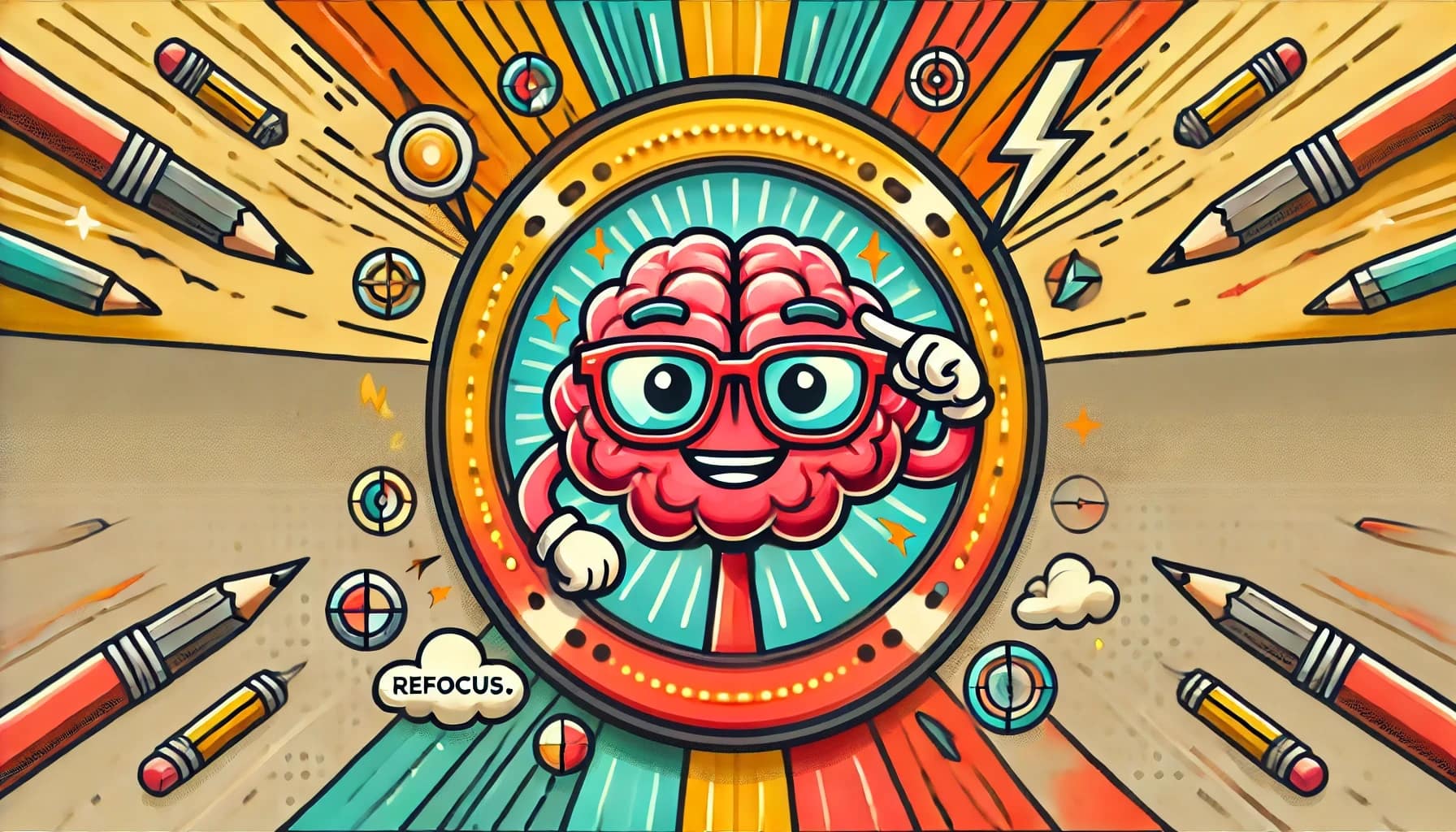
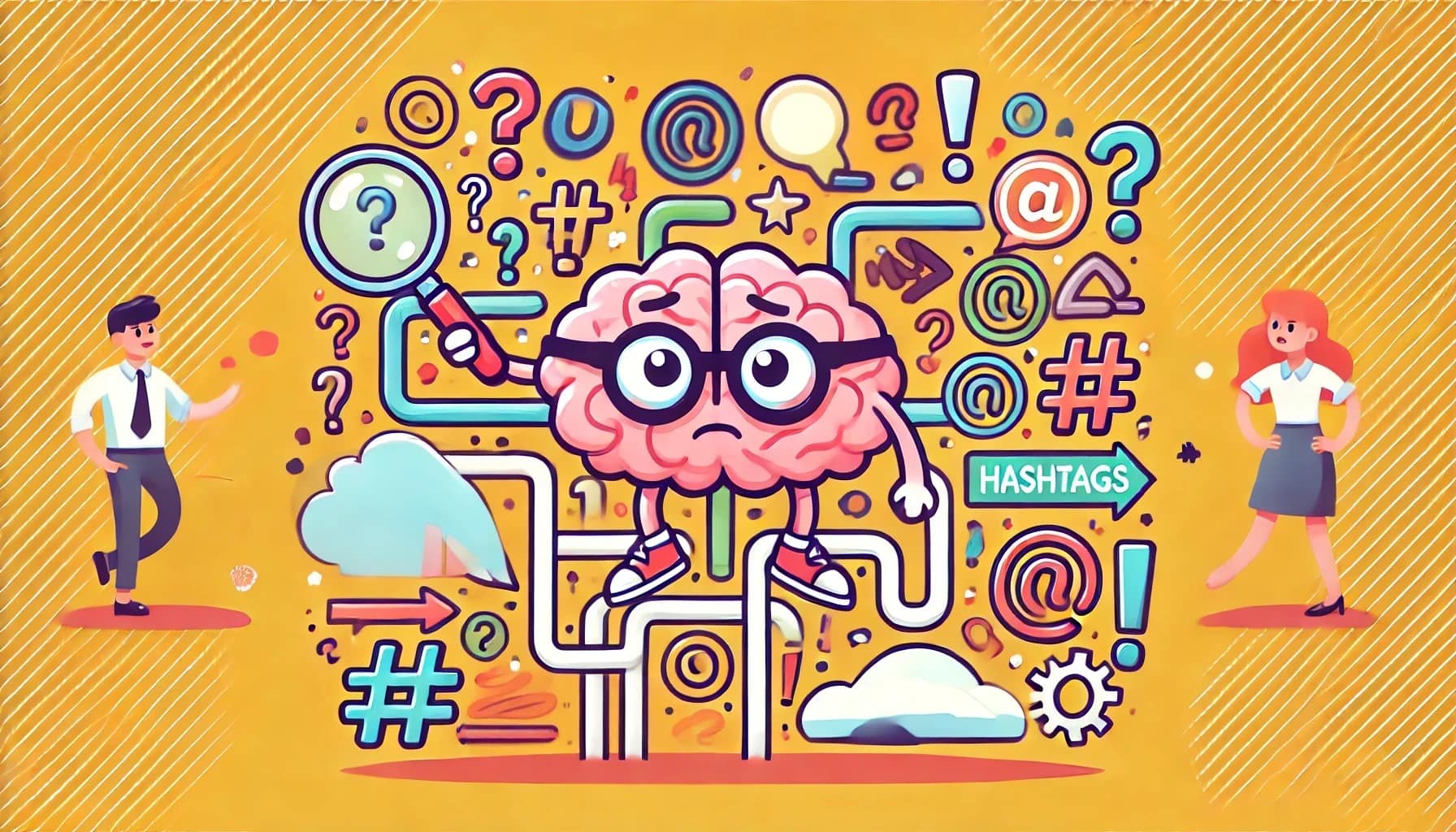
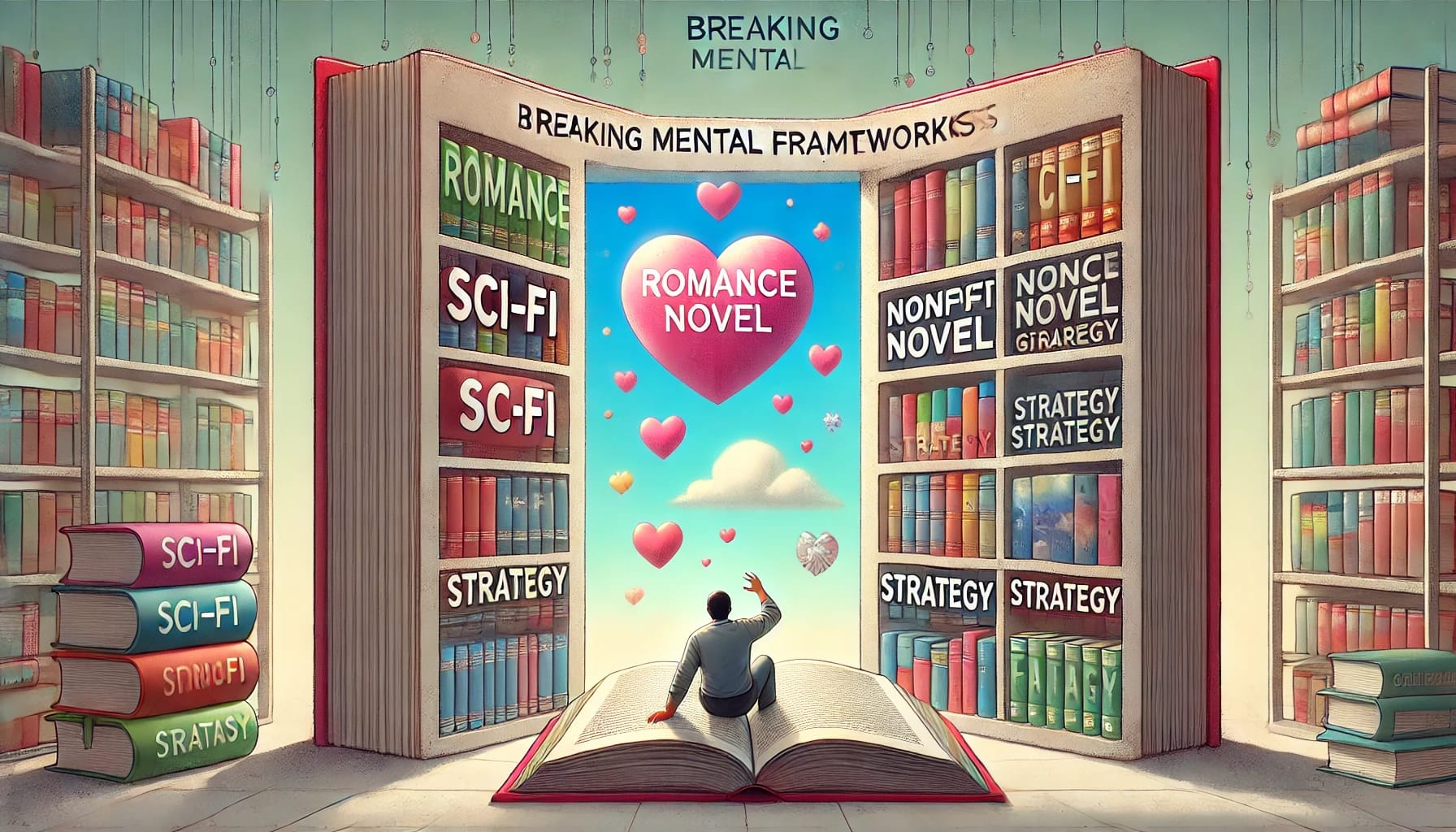
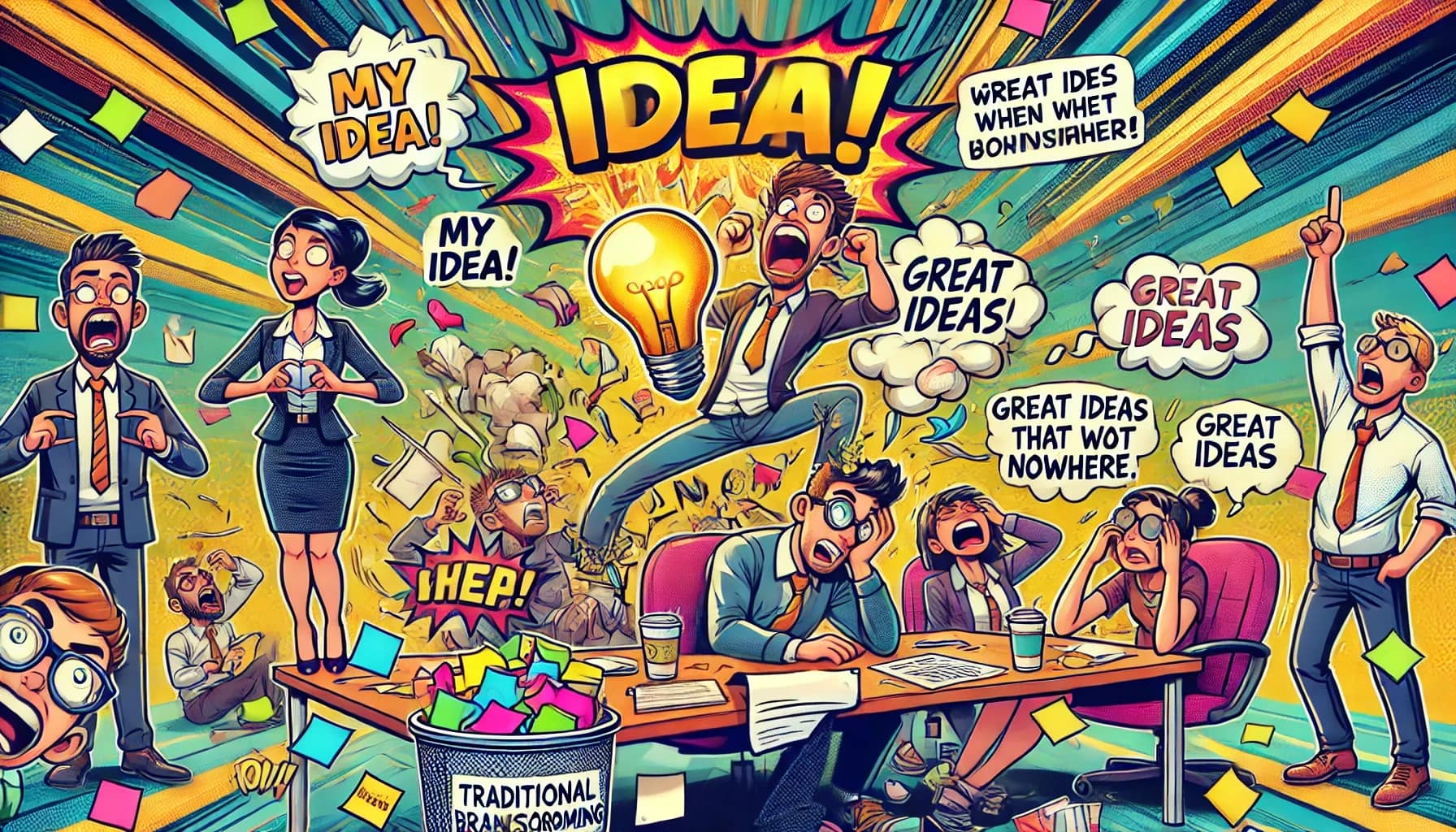
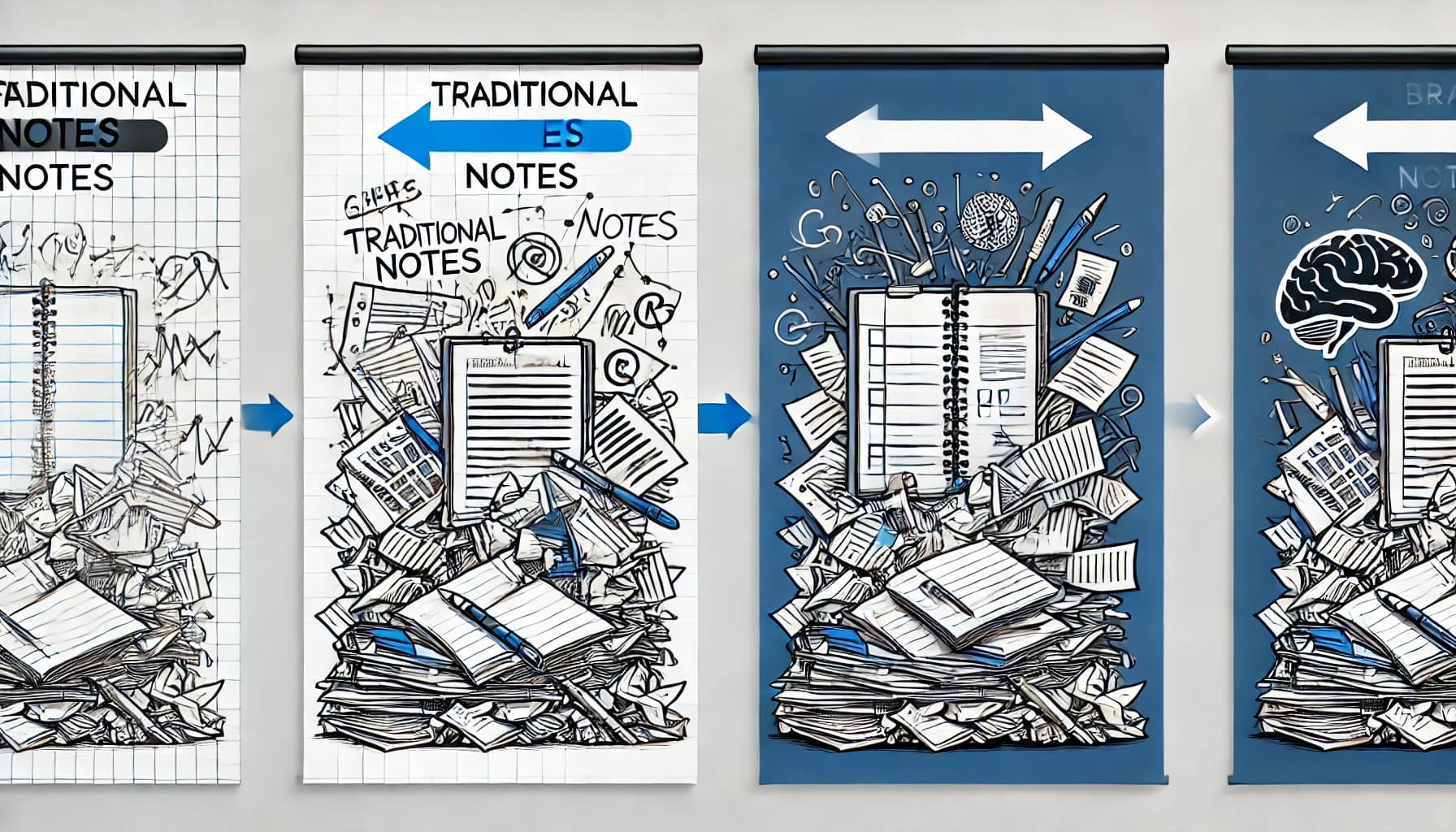


Thank you
Thank you so much for your kind words! Your message genuinely brightened my day 🙂